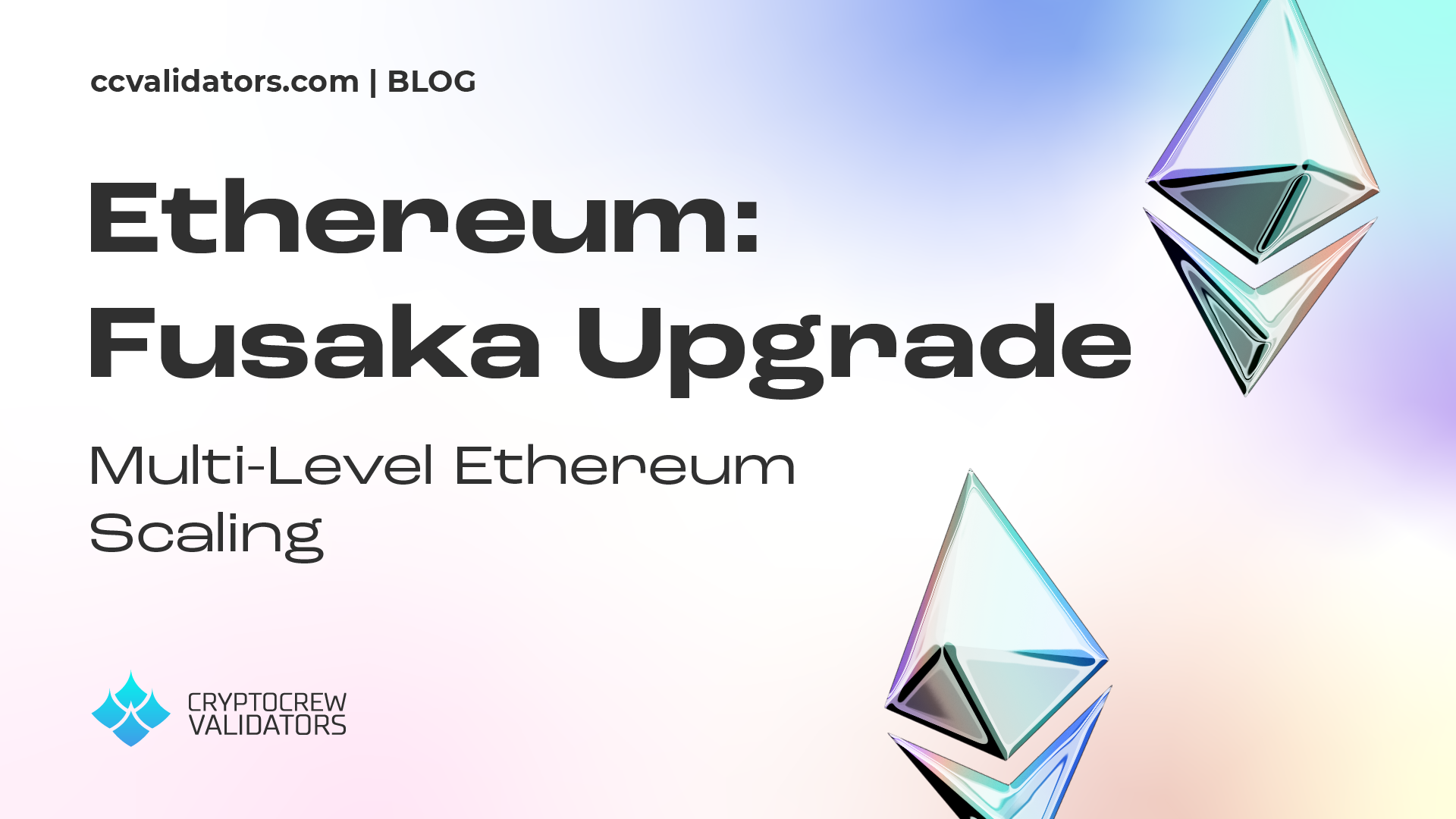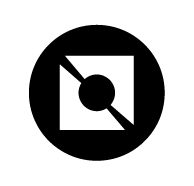How to Stake BTC with Babylon via CryptoCrew
BTC staking on Babylon Labs involves locking your Bitcoin in a self-custodial manner, which means you maintain control over your assets without relying on third parties. This process allows you to participate in securing Proof-of-Stake (PoS) networks. In return for helping validate these networks, you earn yield or rewards. The system avoids risks associated with bridging or wrapping Bitcoin and offers features like fast unbonding and scalable restaking, providing flexibility and maximizing your potential returns.
Staking BTC with Babylon allows you to earn rewards across multiple PoS chains that are connected to Babylon. By participating in their staking program, your Bitcoin is used to help secure these various PoS networks, and you can earn yield from those networks, all while maintaining control over your BTC.
Follow this step-by-step guide to stake your Bitcoin (BTC) to the Babylon protocol via CryptoCrew’s Finality Provider.
Important to note:
The initial staking cap for Babylon’s Phase 1 is 1,000 BTC. This cap will fill very quickly (estimation is between 20 – 40 mins).
It is recommended that you have Step 1 prepared ahead of time, to be ready for when BTC staking goes live.
Bitcoin (BTC) staking on Babylon will be activated once the BTC block height passes 857909. At this exact point, the “Stake Now” button will be activated in the Stake App and BTC staking transactions can be submitted.
The cap will be raised in Phase 2, which is expected to begin 4 weeks after Phase 1 ends.
Step 1: Prepare a supported Bitcoin wallet
For the Phase 1 mainnet, the Stake App will only support BTC staking via OKX Wallet. Install the OKX wallet browser extension and deposit your BTC before proceeding to the next step.
Note: When setting up and funding your wallet, it is important to:
(1) not use a hardware a wallet (such as Ledger), aside from Keystone QR code either directly or through other software wallets and
(2) not use a wallet that holds any Bitcoin Inscriptions.
(3) choose either Native Segwit or Taproot format
Step 2: Start staking BTC
Navigate to the CryptoCrew’s BTC Staking Interface.
The direct link will be:
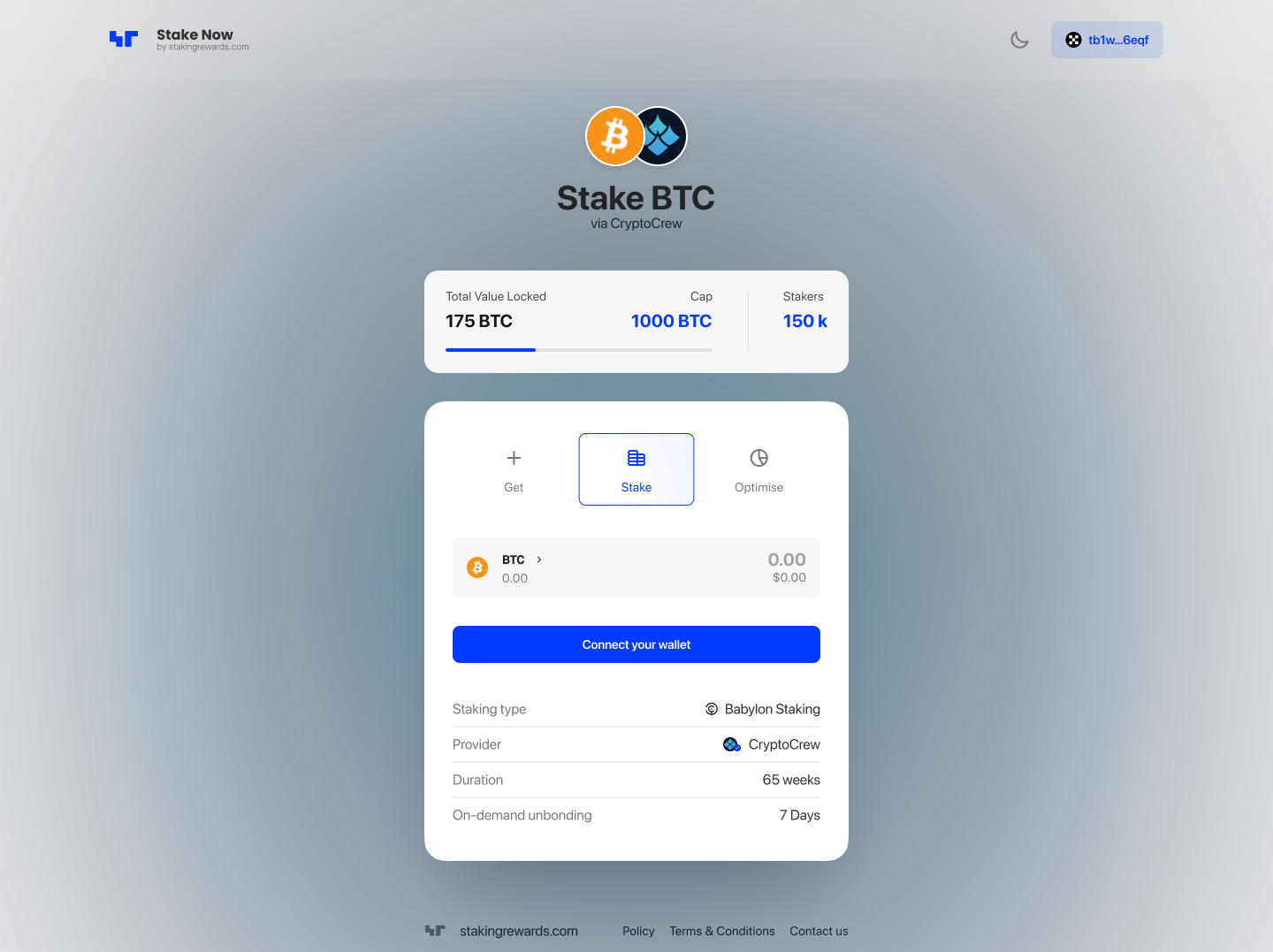
Step 3: Connect your Bitcoin wallet
Connect your wallet. If you’re visiting the website for the first time, you will need to sign the signature request to get your wallet connected.
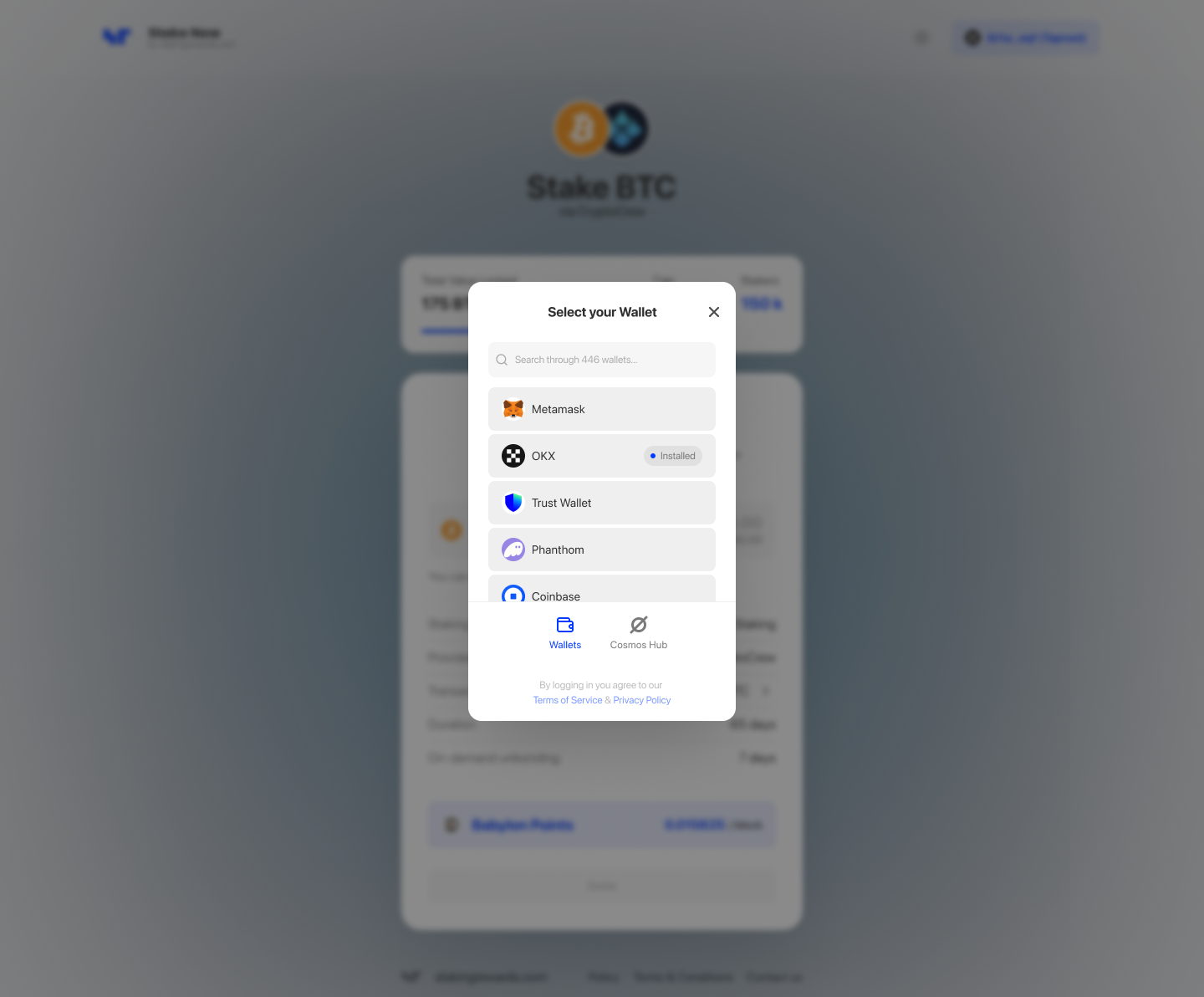
Step 4: Enter your BTC amount
Input the amount of BTC you want to stake. During Babylon Phase 1, you have the option to stake between 0.005 and 0.05 BTC per transaction.
Select or switch the address format in your wallet.
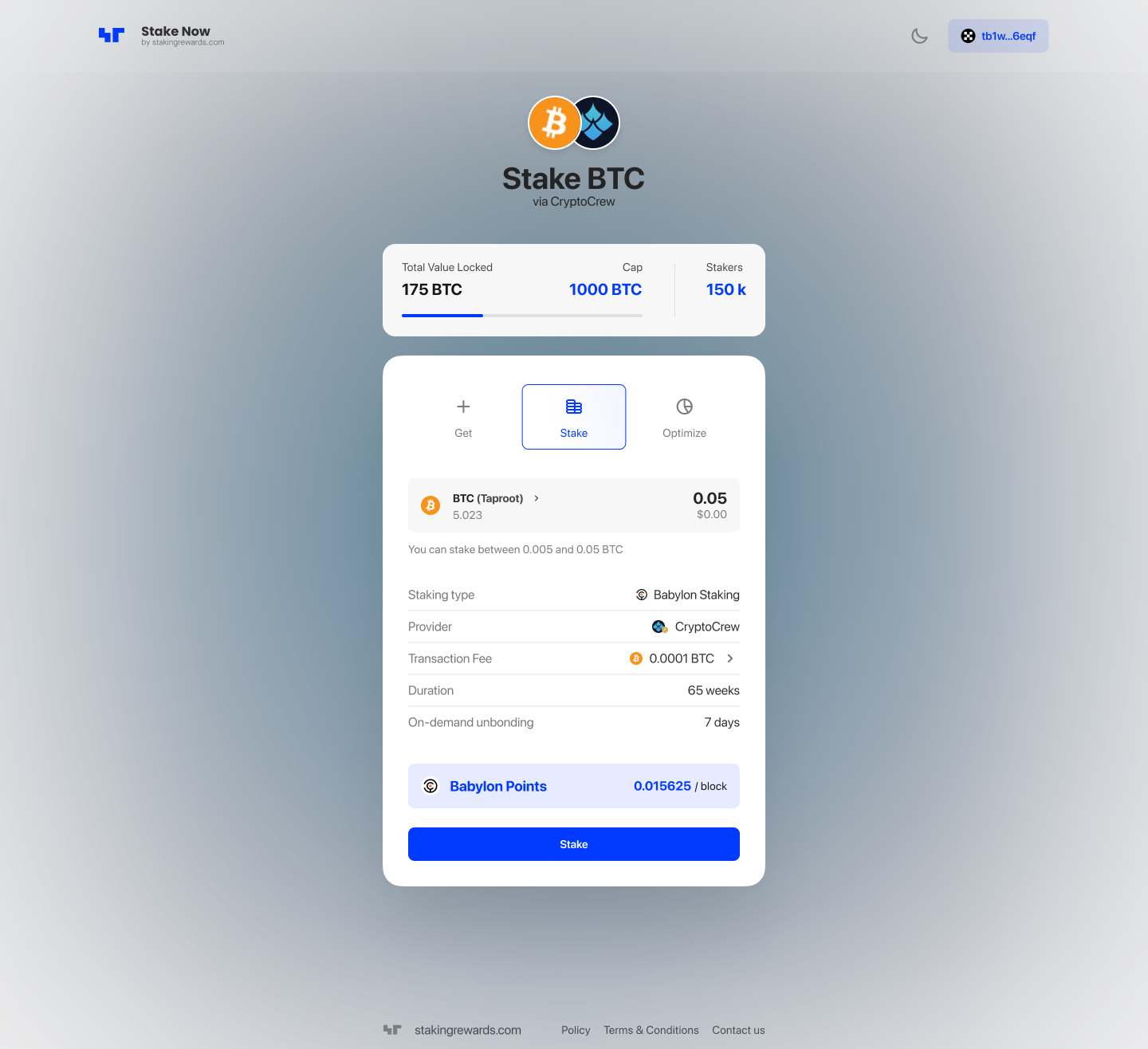
Step 5: Determine the transaction fee
Next you can choose to keep the current network fee or prioritize your delegation by increasing the transaction fee.
Reminder: The cap for phase 1 will fill very quickly (around 20 – 40 mins). The higher you set your fee, the higher the likelihood your BTC will be staked to the next block, before the cap is filled.
If your stake arrives after the cap is filled, then it will be in the “overflow” status and you will need to unbond and withdraw your BTC.
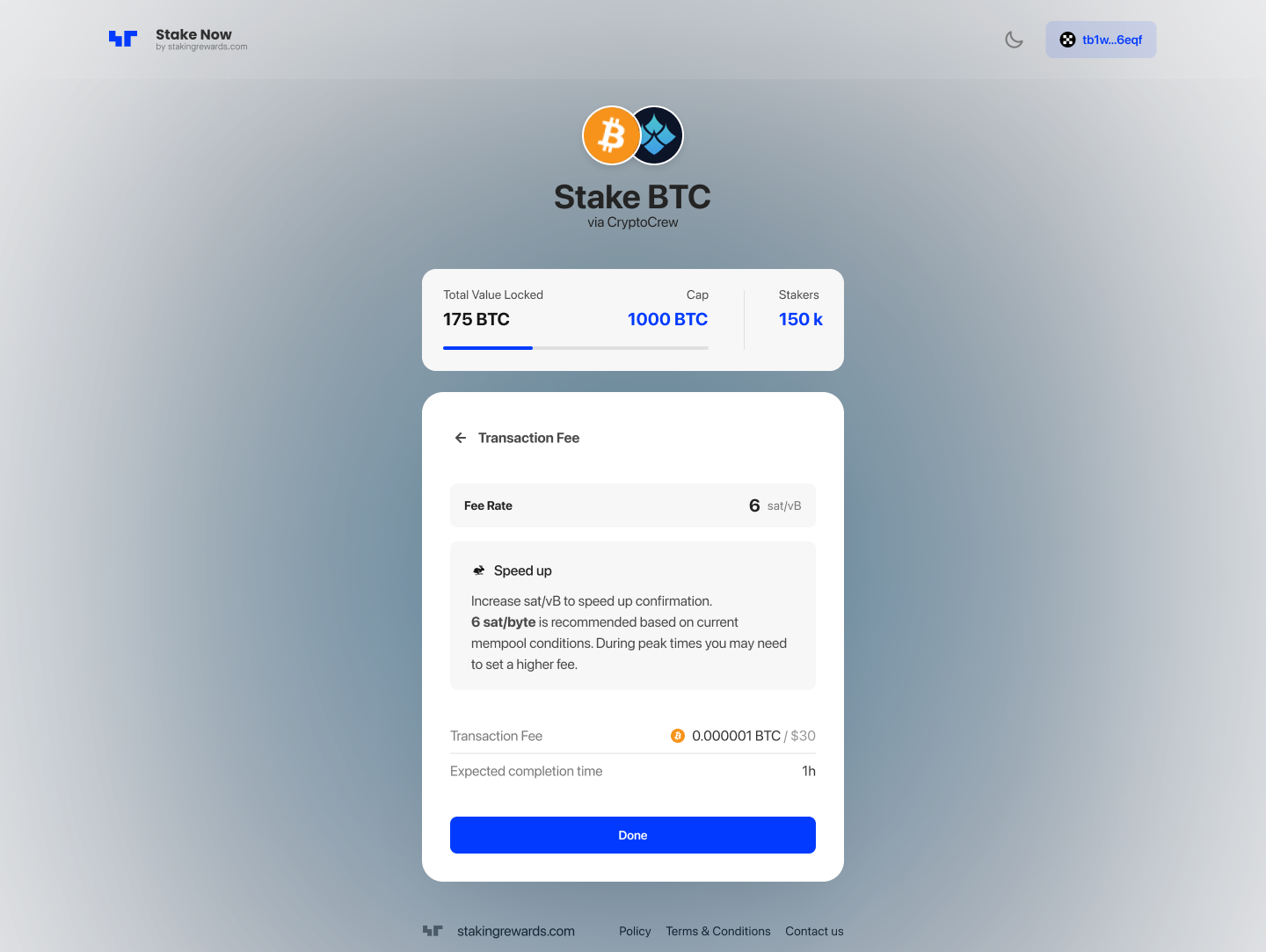
Step 6: Stake BTC
Finalize the staking process by clicking “Stake” and confirm the transaction in your wallet.
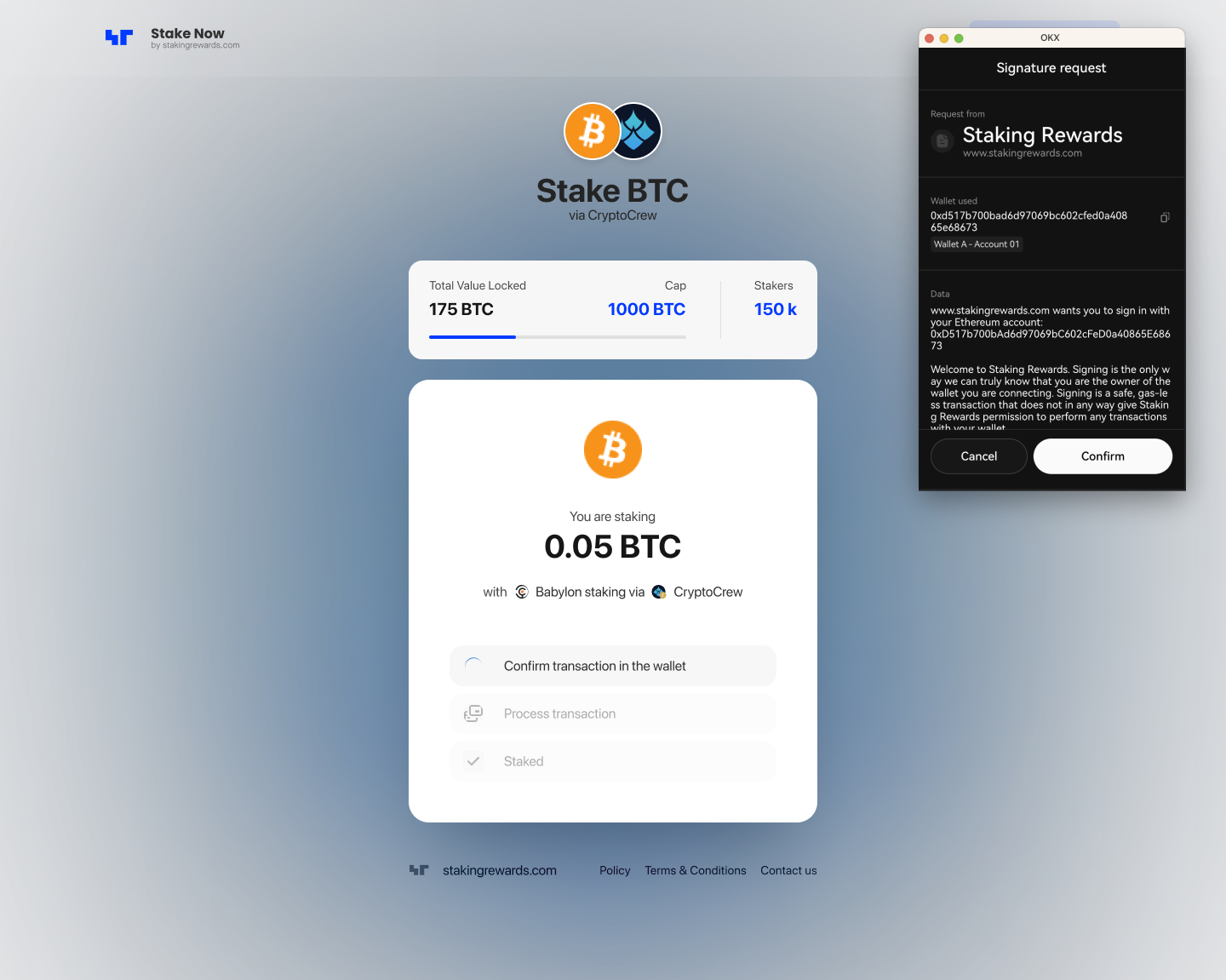
Step 7: Complete the process
Congratulations you have successfully staked your BTC to Babylon via CryptoCrew’s Finality Provider. You can now track your staked position via the Staking Terminal.
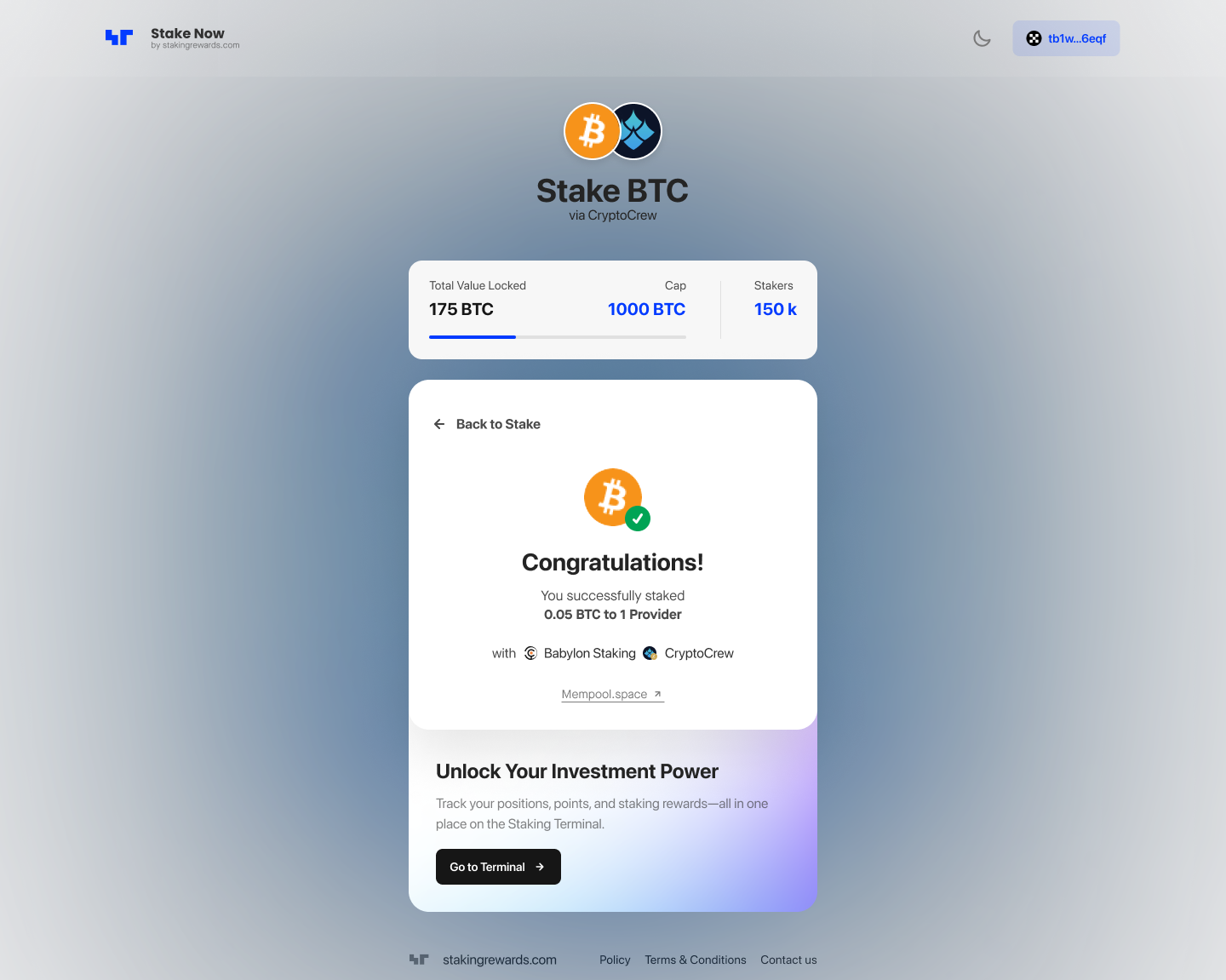
How to Unstake BTC?
You can unstake your BTC and withdraw it via the Staking Terminal. There are two steps required to withdraw your BTC,
- Submit an unbonding transaction, to enable your BTC to be withdrawn. The unbonding period takes roughly 7 days (or exactly 1008 Bitcoin blocks as defined by the unbonding script).
- Once unbonded you will be able to withdraw your BTC.
Note: Stake will automatically unbond after 65 weeks.
To begin the process of unstaking your BTC follow the the steps below:
Step 1: Go to the Staking Terminal
Visit the Staking Terminal to view your staking positions.
Step 2: Connect your Bitcoin wallet
Connect the wallet you staked with previously.
Step 3: Manage delegations
Navigate to the “My Holdings” tab to view your staked positions.
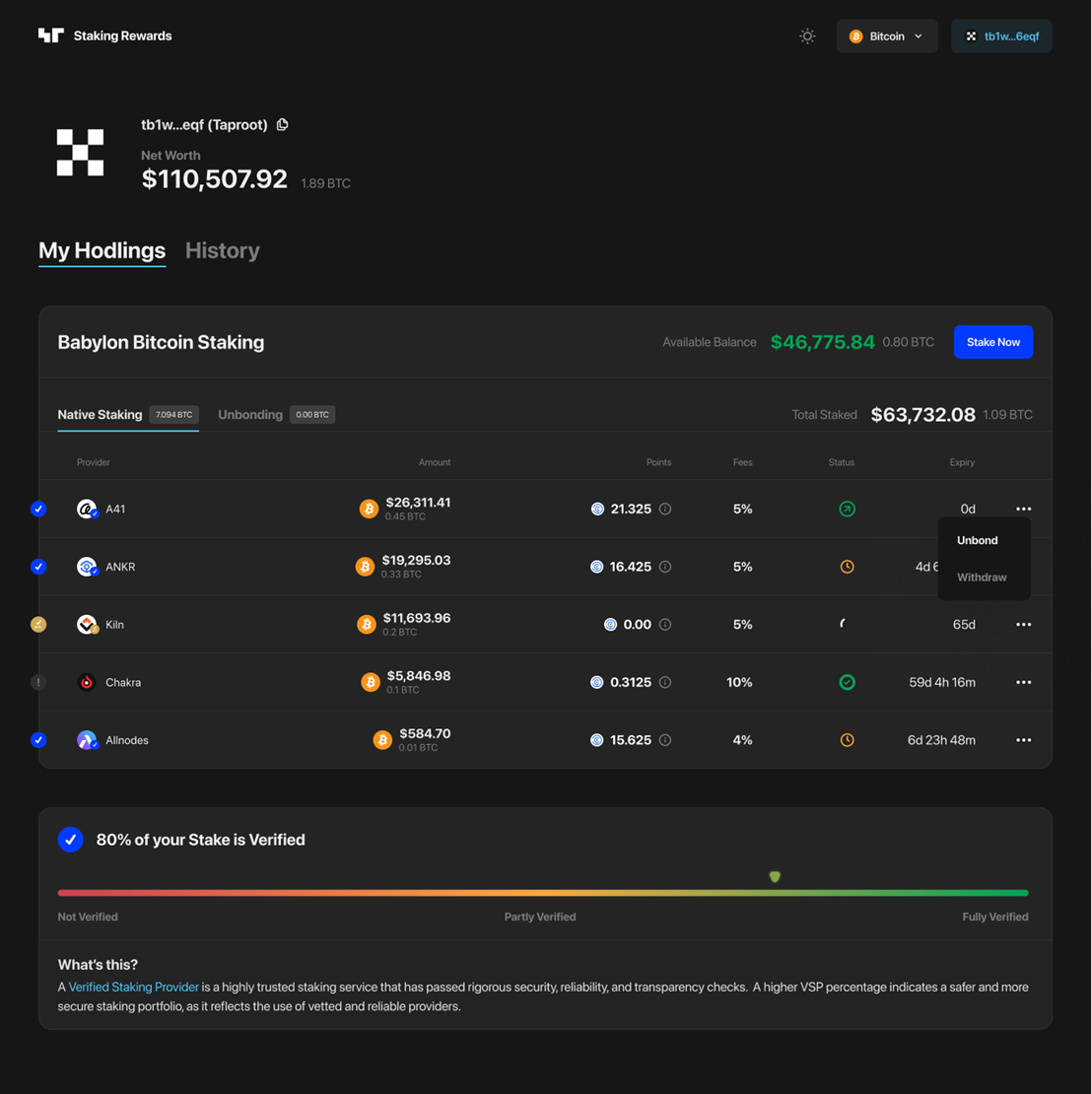
Step 4: Unbond BTC
Click on position details and select “Unbond”. Confirm the transaction in your wallet.
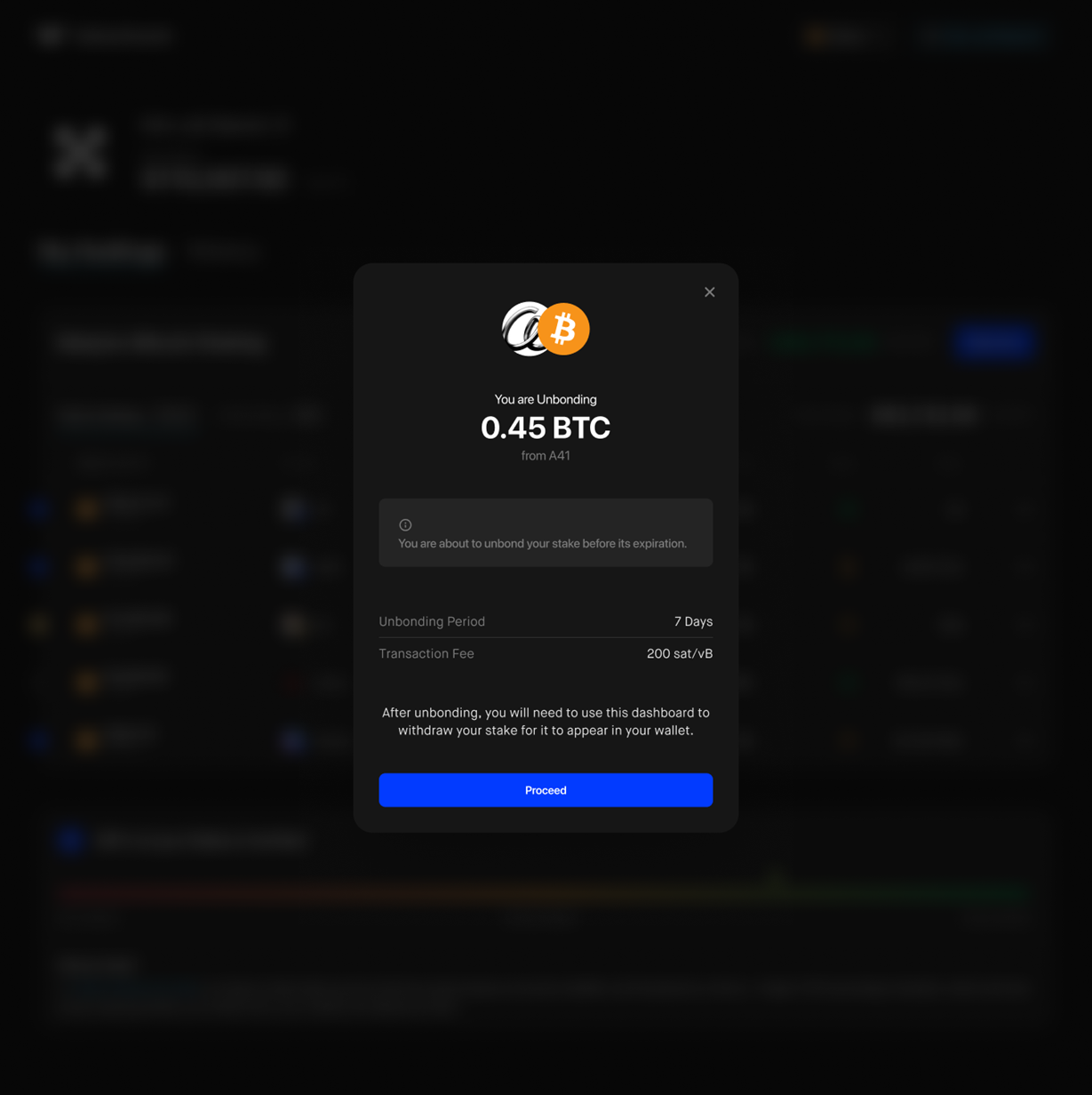
Step 5: Withdraw BTC
You can monitor your unbonded BTC via the “Unbonding” as shown below. Once your unbonding period of 7 days ends, you will be able to withdraw your BTC.
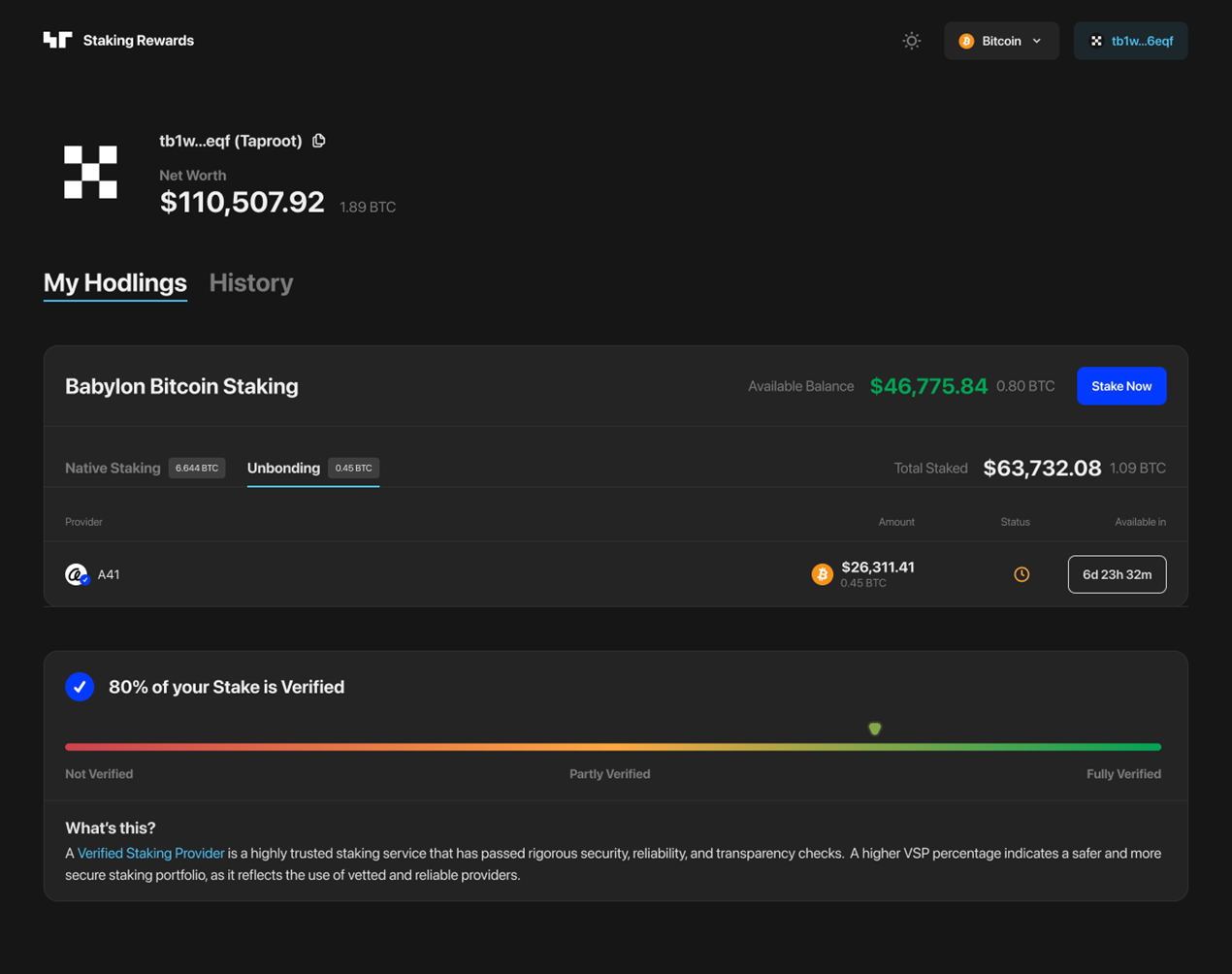
—
Disclaimer: This content is for experienced users of blockchain technology and was written for educational purposes only! This content is NOT financial advice or advice to trade, stake or purchase cryptocurrency. Platforms and tools mentioned in this tutorial are dedicated to users with advanced knowledge regarding blockchain technology and cryptocurrencies! Investing in cryptocurrency is very risky, every cryptocurrency can go to zero without any signs or warnings. The responsibility to securely store your keys, protect your crypto wallet and be safe lies solely with yourself / the user. CryptoCrew Validators and its partners will NEVER reach out and ask for your private keys – please be very careful and educate yourself in regards of your financial safety! Please store your keys safe and don’t fall for scammers! Thank you and stay safe out there!